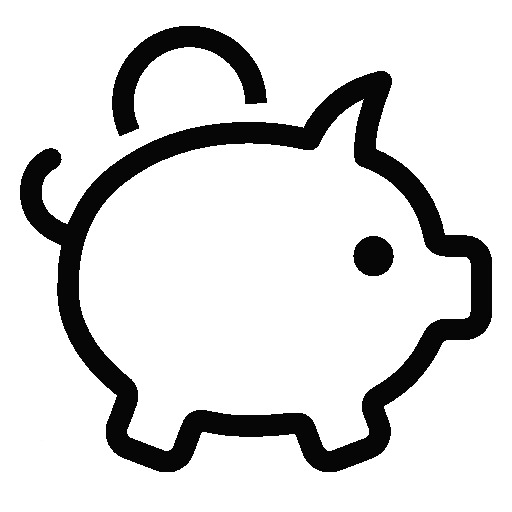NFS 자동 마운트 설정
autofs 설치
apt-get install -y autofs
또는
yum install -y autofsautofs 설정
vi /etc/auto.master
// 변경내용 없음
# vi /etc/auto.master.d/nfs.autofs
/- /etc/auto.nfs
# vi /etc/auto.nfs
/var/lib/docker/volumes/nova_compute/_data/instances -rw,sync 192.168.140.51:/NAS/NOVAautofs 재시작 및 마운트 확인
# systemctl restart autofs
# systemctl enable autofs
Synchronizing state of autofs.service with SysV service script with /lib/systemd/systemd-sysv-install.
Executing: /lib/systemd/systemd-sysv-install enable autofs
# df -h
Filesystem Size Used Avail Use% Mounted on
tmpfs 1.6G 2.8M 1.6G 1% /run
/dev/mapper/ubuntu--vg-ubuntu--lv 226G 27G 188G 13% /
tmpfs 7.7G 0 7.7G 0% /dev/shm
tmpfs 5.0M 0 5.0M 0% /run/lock
/dev/sda2 2.0G 211M 1.6G 12% /boot
/dev/sda1 1.1G 6.1M 1.1G 1% /boot/efi
......
tmpfs 1.6G 8.0K 1.6G 1% /run/user/0
192.168.140.51:/NAS/NOVA 932G 85G 847G 10% /var/lib/docker/volumes/nova_compute/_data/instances728x90
'Tips, Tricks > Server, Windows, Linux' 카테고리의 다른 글
| Openstack NOVA 데이터 NFS 로 연결하기 (0) | 2024.11.20 |
|---|---|
| Nova Instance 생성 시 Volume 생성 대기시간 및 재시도 오류 수정 (0) | 2024.11.19 |
| 일반 사용자 계정으로 Docker 실행하기 (0) | 2024.11.17 |
| Linux 시간대 확인 및 변경 (0) | 2024.11.14 |
| Linux 파일 및 디렉토리 용량 확인 (0) | 2024.11.13 |