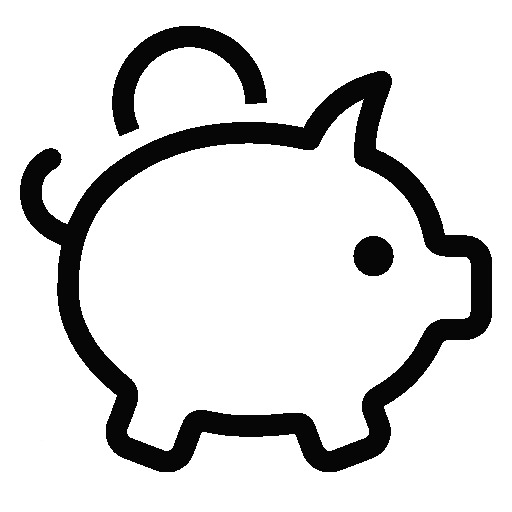Nova 에서 Volume을 생성하면서 Instance를 생성할 때 Volume이 생성되는 Disk의 속도 또는 네트워크 속도가 느려 아래와 같은 오류가 발생할 때가 있습니다. 작은 용량이면 상관없는데 10GBytes 이상의 디스크 볼륨을 생성할 때 더 많은 빈도로 발생하게 됩니다.
Build of instance xxxxxxxx-xxxx-xxxx-xxxx-xxxxxxxxxxxx aborted: Volume xxxxxxxx-xxxx-xxxx-xxxx-xxxxxxxxxxxx did not finish being created even after we waited 187 seconds or 61 attempts. And its status is creating.Nova-compute 서비스의 nova.conf 설정 변경을 통하여 대기 시간 및 재시도 횟수를 변경할 수 있습니다. 아래 설정은 볼륨이 매핑되기까지 1800초(30분)를 대기하고 실패 시 6번 재시도를 시도한다는 설정입니다. (아래 명령은 kolla-ansible로 openstack을 설치했다고 가정합니다.)
모든 Compute 노드에 아래와 같이 설정합니다.
# vi /etc/kolla/nova-compute/nova.conf
[DEFAULT]
......
block_device_allocate_retries = 1800 # 추가
block_device_allocate_retries_interval = 6 # 추가
# docker restart nova_compute
참고 : https://docs.openstack.org/ocata/config-reference/compute/config-options.html
OpenStack Docs: nova.conf - configuration options
rescue_image_id = None (String) The ID of the image to boot from to rescue data from a corrupted instance. If the rescue REST API operation doesn’t provide an ID of an image to use, the image which is referenced by this ID is used. If this option is not
docs.openstack.org
'Tips, Tricks > Server, Windows, Linux' 카테고리의 다른 글
| Linux NFS autofs (자동 마운트) (0) | 2024.11.22 |
|---|---|
| Openstack NOVA 데이터 NFS 로 연결하기 (0) | 2024.11.20 |
| 일반 사용자 계정으로 Docker 실행하기 (0) | 2024.11.17 |
| Linux 시간대 확인 및 변경 (0) | 2024.11.14 |
| Linux 파일 및 디렉토리 용량 확인 (0) | 2024.11.13 |