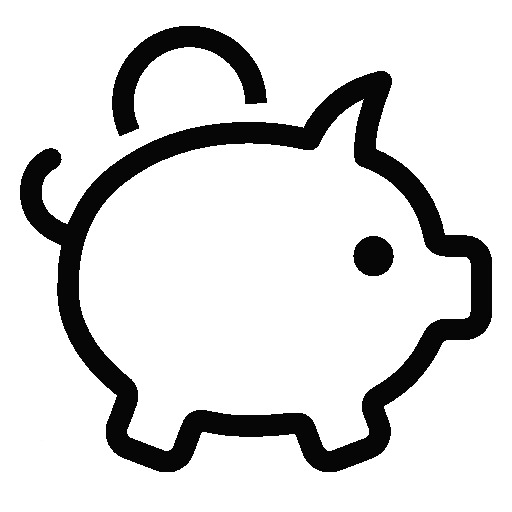본 문서는 Openstack Antelop(2023.1) 버전을 Kolla-ansible을 이용하여 All-in-one으로 설치하는 방법을 설명합니다.
설치 준비
필수 모듈 설치
// 모듈 목록 업데이트
root@openstack:~# sudo apt update
// 네트워크 도구 설치
root@openstack:~# sudo apt install net-tools
// 파티션 도구 설치
root@openstack:~# sudo apt install parted
// Python 설치
root@openstack:~# sudo apt install git python3-dev python3-pip libffi-dev gcc libssl-dev
Reading package lists... Done
Building dependency tree... Done
Reading state information... Done
......
After this operation, 191 MB of additional disk space will be used.
Do you want to continue? [Y/n]
......디스크 파티션 설정
파티션 도구를 사용하여 cinder에서 사용할 볼륨을 생성합니다. 본 문서에서는 SSD 2TB(/dev/nvme), HDD 2TB(/dev/sda) 를 기준으로 작성되었습니다.
현재 파티션 조회
root@openstack:~# fdisk -l
Disk /dev/nvme0n1: 1.86 TiB, 2048408248320 bytes, 4000797360 sectors
Disk model: SAMSUNG MZVL22T0HBLB-00B00
Units: sectors of 1 * 512 = 512 bytes
Sector size (logical/physical): 512 bytes / 512 bytes
I/O size (minimum/optimal): 512 bytes / 512 bytes
Disklabel type: gpt
Disk identifier: F9EDE650-6FD9-4FA1-BC8A-9F24DF331856
Device Start End Sectors Size Type
/dev/nvme0n1p1 2048 2203647 2201600 1G EFI System
/dev/nvme0n1p2 2203648 6397951 4194304 2G Linux filesystem
/dev/nvme0n1p3 6397952 4000794623 3994396672 1.9T Linux filesystem
Disk /dev/sda: 1.82 TiB, 2000398934016 bytes, 3907029168 sectors
Disk model: TOSHIBA HDWD120
Units: sectors of 1 * 512 = 512 bytes
Sector size (logical/physical): 512 bytes / 4096 bytes
I/O size (minimum/optimal): 4096 bytes / 4096 bytes
Disklabel type: gpt
Disk identifier: 3F5664B8-F95F-436A-A28C-1903B880BA02
Disk /dev/mapper/ubuntu--vg-ubuntu--lv: 100 GiB, 107374182400 bytes, 209715200 sectors
Units: sectors of 1 * 512 = 512 bytes
Sector size (logical/physical): 512 bytes / 512 bytes
I/O size (minimum/optimal): 512 bytes / 512 bytes디스크 파티션 생성
root@openstack:~# parted /dev/sda
GNU Parted 3.4
Using /dev/sda
Welcome to GNU Parted! Type 'help' to view a list of commands.
(parted) mklabel gpt
Warning: The existing disk label on /dev/sda will be destroyed and all data on this disk will be lost. Do you want to continue?
(parted) print
Model: ATA TOSHIBA HDWD120 (scsi)
Disk /dev/sda: 2000GB
Sector size (logical/physical): 512B/4096B
Partition Table: gpt
Disk Flags:
Number Start End Size File system Name Flags
(parted) unit
Unit? [compact]? gb
(parted) mkpart primary 0 100%
(parted) print
Model: ATA TOSHIBA HDWD120 (scsi)
Disk /dev/sda: 2000GB
Sector size (logical/physical): 512B/4096B
Partition Table: gpt
Disk Flags:
Number Start End Size File system Name Flags
1 0.00GB 2000GB 2000GB primary
(parted) quit
Information: You may need to update /etc/fstab.
root@openstack:~# fdisk -l
Disk /dev/nvme0n1: 1.86 TiB, 2048408248320 bytes, 4000797360 sectors
Disk model: SAMSUNG MZVL22T0HBLB-00B00
Units: sectors of 1 * 512 = 512 bytes
Sector size (logical/physical): 512 bytes / 512 bytes
I/O size (minimum/optimal): 512 bytes / 512 bytes
Disklabel type: gpt
Disk identifier: F9EDE650-6FD9-4FA1-BC8A-9F24DF331856
Device Start End Sectors Size Type
/dev/nvme0n1p1 2048 2203647 2201600 1G EFI System
/dev/nvme0n1p2 2203648 6397951 4194304 2G Linux filesystem
/dev/nvme0n1p3 6397952 4000794623 3994396672 1.9T Linux filesystem
Disk /dev/sda: 1.82 TiB, 2000398934016 bytes, 3907029168 sectors
Disk model: TOSHIBA HDWD120
Units: sectors of 1 * 512 = 512 bytes
Sector size (logical/physical): 512 bytes / 4096 bytes
I/O size (minimum/optimal): 4096 bytes / 4096 bytes
Disklabel type: gpt
Disk identifier: 3F5664B8-F95F-436A-A28C-1903B880BA02
Device Start End Sectors Size Type
/dev/sda1 2048 3907028991 3907026944 1.8T Linux filesystem
Disk /dev/mapper/ubuntu--vg-ubuntu--lv: 100 GiB, 107374182400 bytes, 209715200 sectors
Units: sectors of 1 * 512 = 512 bytes
Sector size (logical/physical): 512 bytes / 512 bytes
I/O size (minimum/optimal): 512 bytes / 512 bytes
root@openstack:~# Cinder 가상 볼륨 생성
// 물리 볼륨에 가상볼륨 cinder-volumes 를 추가합니다.
root@openstack:~# vgcreate cinder-volumes /dev/sda1
Physical volume "/dev/sda1" successfully created.
Volume group "cinder-volumes" successfully created
root@openstack:~# vgs
VG #PV #LV #SN Attr VSize VFree
cinder-volumes 1 0 0 wz--n- <1.82t <1.82t
ubuntu-vg 1 1 0 wz--n- 1.86t 1.76t
root@openstack:~# vgdisplay
--- Volume group ---
VG Name ubuntu-vg
System ID
Format lvm2
Metadata Areas 1
Metadata Sequence No 2
VG Access read/write
VG Status resizable
MAX LV 0
Cur LV 1
Open LV 1
Max PV 0
Cur PV 1
Act PV 1
VG Size 1.86 TiB
PE Size 4.00 MiB
Total PE 487597
Alloc PE / Size 25600 / 100.00 GiB
Free PE / Size 461997 / 1.76 TiB
VG UUID HWCer0-zrjr-CwPl-JXbh-5iiT-kKBN-NrI4ut
--- Volume group ---
VG Name cinder-volumes
System ID
Format lvm2
Metadata Areas 1
Metadata Sequence No 1
VG Access read/write
VG Status resizable
MAX LV 0
Cur LV 0
Open LV 0
Max PV 0
Cur PV 1
Act PV 1
VG Size <1.82 TiB
PE Size 4.00 MiB
Total PE 476931
Alloc PE / Size 0 / 0
Free PE / Size 476931 / <1.82 TiB
VG UUID fHweeJ-QWpp-XkRA-aita-EQF5-XMu0-CLZVfF
Kolla-Ansible 설치 및 실행
Kolla-Ansible 설치
kolla-ansible 리포지토리 추가 및 모듈 목록 업데이트
root@openstack:~# pip install git+https://opendev.org/openstack/kolla-ansible@stable/2023.1
Collecting git+https://opendev.org/openstack/kolla-ansible@stable/2023.1
Cloning https://opendev.org/openstack/kolla-ansible (to revision stable/2023.1) to /tmp/pip-req-build-1miswxkc
Running command git clone --filter=blob:none --quiet https://opendev.org/openstack/kolla-ansible /tmp/pip-req-build-1miswxkc
Running command git checkout -b stable/2023.1 --track origin/stable/2023.1
Switched to a new branch 'stable/2023.1'
Branch 'stable/2023.1' set up to track remote branch 'stable/2023.1' from 'origin'.
Resolved https://opendev.org/openstack/kolla-ansible to commit 10857e95014c29d26de158b586a4a7006638ef3f
Preparing metadata (setup.py) ... done
......
Building wheels for collected packages: kolla-ansible
Building wheel for kolla-ansible (setup.py) ... done
Created wheel for kolla-ansible: filename=kolla_ansible-16.5.1.dev13-py3-none-any.whl size=1426583 sha256=febd510aa3229d798a357942e49b2c69721519212f62c3ebf72bbf45b8ad2541
Stored in directory: /tmp/pip-ephem-wheel-cache-mrnowwf4/wheels/94/ea/de/b27ea7f7f73eb0341a85de0a16d85e3b3c84a8d5f1e8f99878
Successfully built kolla-ansible
Installing collected packages: wrapt, tzdata, rfc3986, pbr, packaging, netaddr, jmespath, iso8601, charset-normalizer, stevedore, requests, oslo.i18n, debtcollector, oslo.utils, oslo.config, hvac, kolla-ansible
Attempting uninstall: requests
Found existing installation: requests 2.25.1
Not uninstalling requests at /usr/lib/python3/dist-packages, outside environment /usr
Can't uninstall 'requests'. No files were found to uninstall.
Successfully installed charset-normalizer-3.3.2 debtcollector-3.0.0 hvac-2.1.0 iso8601-2.1.0 jmespath-1.0.1 kolla-ansible-16.5.1.dev13 netaddr-1.2.1 oslo.config-9.4.0 oslo.i18n-6.3.0 oslo.utils-7.1.0 packaging-24.0 pbr-6.0.0 requests-2.31.0 rfc3986-2.0.0 stevedore-5.2.0 tzdata-2024.1 wrapt-1.16.0
WARNING: Running pip as the 'root' user can result in broken permissions and conflicting behaviour with the system package manager. It is recommended to use a virtual environment instead: https://pip.pypa.io/warnings/venv
root@openstack:~#
root@openstack:~# sudo apt update
Hit:1 http://kr.archive.ubuntu.com/ubuntu jammy InRelease
Get:2 http://security.ubuntu.com/ubuntu jammy-security InRelease [110 kB]
Get:3 http://kr.archive.ubuntu.com/ubuntu jammy-updates InRelease [119 kB]
Hit:4 http://kr.archive.ubuntu.com/ubuntu jammy-backports InRelease
Fetched 229 kB in 2s (132 kB/s)
Reading package lists... Done
Building dependency tree... Done
Reading state information... Done
9 packages can be upgraded. Run 'apt list --upgradable' to see them.
Kolla-Ansible 설정 경로 생성 및 주요 파일 복사
root@openstack:~# mkdir /etc/kolla
root@openstack:~# ll
total 32
drwx------ 4 root root 4096 Apr 4 05:06 ./
drwxr-xr-x 20 root root 4096 Apr 4 03:38 ../
-rw------- 1 root root 113 Apr 4 05:02 .bash_history
-rw-r--r-- 1 root root 3106 Oct 15 2021 .bashrc
drwx------ 4 root root 4096 Apr 4 05:31 .cache/
-rw-r--r-- 1 root root 161 Jul 9 2019 .profile
drwx------ 2 root root 4096 Apr 4 03:40 .ssh/
-rw------- 1 root root 3051 Apr 4 05:06 .viminfo
root@openstack:~# cp -r /usr/local/share/kolla-ansible/etc_examples/kolla/
globals.yml passwords.yml
root@openstack:~# cp -r /usr/local/share/kolla-ansible/etc_examples/kolla/* /etc/kolla/
// Kolla-ansible 동작 여부확인(필요 ansible 버전확인)
root@openstack:~# kolla-ansible install-deps
ERROR: Ansible is not installed in the current (virtual) environment.
Ansible version should be between 2.13 and 2.14.
Ansible 모듈 설치 및 버전 확인
Kolla-ansible에서 요구되는 버전은 ansible 2.13, 2.14 버전으로 pip를 이용해 2.13비전은 ansible>=6,<7값으로 2.14버전은 ansible>=7,<8값을 지정하여 설치가 가능합니다.
root@openstack:~# pip install --no-cache-dir 'ansible>=7,<8'
Collecting ansible<8,>=7
Downloading ansible-7.7.0-py3-none-any.whl.metadata (7.9 kB)
Collecting ansible-core~=2.14.7 (from ansible<8,>=7)
Downloading ansible_core-2.14.15-py3-none-any.whl.metadata (6.9 kB)
Requirement already satisfied: jinja2>=3.0.0 in /usr/lib/python3/dist-packages (from ansible-core~=2.14.7->ansible<8,>=7) (3.0.3)
Requirement already satisfied: PyYAML>=5.1 in /usr/lib/python3/dist-packages (from ansible-core~=2.14.7->ansible<8,>=7) (5.4.1)
Requirement already satisfied: cryptography in /usr/lib/python3/dist-packages (from ansible-core~=2.14.7->ansible<8,>=7) (3.4.8)
Requirement already satisfied: packaging in /usr/local/lib/python3.10/dist-packages (from ansible-core~=2.14.7->ansible<8,>=7) (24.0)
Requirement already satisfied: resolvelib<0.9.0,>=0.5.3 in /usr/local/lib/python3.10/dist-packages (from ansible-core~=2.14.7->ansible<8,>=7) (0.5.4)
Downloading ansible-7.7.0-py3-none-any.whl (46.0 MB)
━━━━━━━━━━━━━━━━━━━━━━━━━━━━━━━━━━━━━━━━ 46.0/46.0 MB 4.2 MB/s eta 0:00:00
Downloading ansible_core-2.14.15-py3-none-any.whl (2.2 MB)
━━━━━━━━━━━━━━━━━━━━━━━━━━━━━━━━━━━━━━━━ 2.2/2.2 MB 15.3 MB/s eta 0:00:00
Installing collected packages: ansible-core, ansible
Successfully installed ansible-7.7.0 ansible-core-2.14.15
WARNING: Running pip as the 'root' user can result in broken permissions and conflicting behaviour with the system package manager. It is recommended to use a virtual environment instead: https://pip.pypa.io/warnings/venv
root@openstack:~# ansible --version
ansible [core 2.14.15]
config file = None
configured module search path = ['/root/.ansible/plugins/modules', '/usr/share/ansible/plugins/modules']
ansible python module location = /usr/local/lib/python3.10/dist-packages/ansible
ansible collection location = /root/.ansible/collections:/usr/share/ansible/collections
executable location = /usr/local/bin/ansible
python version = 3.10.12 (main, Nov 20 2023, 15:14:05) [GCC 11.4.0] (/usr/bin/python3)
jinja version = 3.0.3
libyaml = True
Kolla-ansible 에 필요한 모듈 설치
root@openstack:~# kolla-ansible install-deps
Installing Ansible Galaxy dependencies
Starting galaxy collection install process
Process install dependency map
Cloning into '/root/.ansible/tmp/ansible-local-5515z318obnk/tmpsmm_7t0p/ansible-collection-kollavqef4wzg'...
remote: Enumerating objects: 882, done.
remote: Counting objects: 100% (318/318), done.
remote: Compressing objects: 100% (120/120), done.
remote: Total 882 (delta 276), reused 198 (delta 198), pack-reused 564
Receiving objects: 100% (882/882), 146.51 KiB | 491.00 KiB/s, done.
Resolving deltas: 100% (413/413), done.
Branch 'stable/2023.1' set up to track remote branch 'stable/2023.1' from 'origin'.
Switched to a new branch 'stable/2023.1'
Starting collection install process
Installing 'openstack.kolla:1.0.0' to '/root/.ansible/collections/ansible_collections/openstack/kolla'
Created collection for openstack.kolla:1.0.0 at /root/.ansible/collections/ansible_collections/openstack/kolla
openstack.kolla:1.0.0 was installed successfully
Openstack 설치 준비
Inventory 파일 복사
root@openstack:~# mkdir kolla-ansible
root@openstack:~# cd kolla-ansible/
root@openstack:~/kolla-ansible# cp /usr/local/share/kolla-ansible/ansible/inventory/* .
root@openstack:~/kolla-ansible# ll
total 32
drwxr-xr-x 2 root root 4096 Apr 4 06:38 ./
drwx------ 8 root root 4096 Apr 4 06:38 ../
-rw-r--r-- 1 root root 9040 Apr 4 06:38 all-in-one
-rw-r--r-- 1 root root 9492 Apr 4 06:38 multinode
root@openstack:~/kolla-ansible# Openstack 암호 복사 및 편집
root@openstack:~/kolla-ansible# kolla-genpwd
WARNING: Passwords file "/etc/kolla/passwords.yml" is world-readable. The permissions will be changed.
// 데이터 베이스와 keystone 암호를 고정
root@aio01:~/kolla-ansible# vi /etc/kolla/password.yml
database_password: openstack
keystone_admin_password: openstack
root@openstack:~/kolla-ansible# vi /etc/kolla/globals.yml
kolla_base_distro: "ubuntu"
openstack_release: "2023.1"
kolla_internal_vip_address: "192.168.140.80"
kolla_external_vip_address: "{{ kolla_internal_vip_address }}"
network_interface: "enp11s0"
neutron_external_interface: "enp11s0"
neutron_plugin_agent: "ovn"
enable_openstack_core: "yes"
enable_haproxy: "no"
enable_mariadb: "yes"
enable_memcached: "yes"
enable_neutron: "{{ enable_openstack_core | bool }}"
enable_nova: "{{ enable_openstack_core | bool }}"
enable_rabbitmq: "{{ 'yes' if om_rpc_transport == 'rabbit' or om_notify_transport == 'rabbit' else 'no' }}"
enable_cinder: "yes"
enable_cinder_backup: "yes"
enable_cinder_backend_lvm: "yes"
enable_fluentd: "yes"
enable_heat: "{{ enable_openstack_core | bool }}"
enable_horizon: "{{ enable_openstack_core | bool }}"
enable_horizon_heat: "{{ enable_heat | bool }}"
enable_ovn: "{{ enable_neutron | bool and neutron_plugin_agent == 'ovn' }}"
glance_backend_file: "yes"
cinder_volume_group: "cinder-volumes"
nova_compute_virt_type: "qemu"
nova_console: "novnc"
Openstack 설치
Openstack 설치 준비
root@openstack:~/kolla-ansible# kolla-ansible -i ./all-in-one bootstrap-servers
Bootstrapping servers : ansible-playbook -e @/etc/kolla/globals.yml -e @/etc/kolla/passwords.yml -e CONFIG_DIR=/etc/kolla -e kolla_action=bootstrap-servers /usr/local/share/kolla-ansible/ansible/kolla-host.yml --inventory ./all-in-one
[WARNING]: Invalid characters were found in group names but not replaced, use -vvvv to see details
......
PLAY RECAP *******************************************************************************************************************************************
localhost : ok=32 changed=13 unreachable=0 failed=0 skipped=23 rescued=0 ignored=1
root@openstack:~/kolla-ansible#
Openstack 설정 확인
oot@openstack:~/kolla-ansible# kolla-ansible -i ./all-in-one prechecks
Pre-deployment checking : ansible-playbook -e @/etc/kolla/globals.yml -e @/etc/kolla/passwords.yml -e CONFIG_DIR=/etc/kolla -e kolla_action=precheck /usr/local/share/kolla-ansible/ansible/site.yml --inventory ./all-in-one
[WARNING]: Invalid characters were found in group names but not replaced, use -vvvv to see details
......
PLAY RECAP *******************************************************************************************************************************************
localhost : ok=87 changed=0 unreachable=0 failed=0 skipped=66 rescued=0 ignored=0
root@openstack:~/kolla-ansible#
Openstack 모듈 다운로드
root@openstack:~/kolla-ansible#
root@openstack:~/kolla-ansible# kolla-ansible -i ./all-in-one pull
Pulling Docker images : ansible-playbook -e @/etc/kolla/globals.yml -e @/etc/kolla/passwords.yml -e CONFIG_DIR=/etc/kolla -e kolla_action=pull /usr/local/share/kolla-ansible/ansible/site.yml --inventory ./all-in-one
[WARNING]: Invalid characters were found in group names but not replaced, use -vvvv to see details
......
*******************************************************************************************************************************************
localhost : ok=39 changed=17 unreachable=0 failed=0 skipped=14 rescued=0 ignored=0
root@openstack:~/kolla-ansible# Openstack 모듈 배포
본 작업은 반드시 내부 네트워크 또는 배포 서버에 직업 접속하여 작업해야 합니다. 외부네트워크를 통해 설치할 경우 ssh 세션이 종료되어 배포가 정상적으로 이루어지지 않습니다.
root@openstack:~/kolla-ansible# kolla-ansible -i ./all-in-one deploy
Pulling Docker images : ansible-playbook -e @/etc/kolla/globals.yml -e @/etc/kolla/passwords.yml -e CONFIG_DIR=/etc/kolla -e kolla_action=deploy /usr/local/share/kolla-ansible/ansible/site.yml --inventory ./all-in-one
[WARNING]: Invalid characters were found in group names but not replaced, use -vvvv to see details
......
*******************************************************************************************************************************************
localhost : ok=337 changed=207 unreachable=0 failed=0 skipped=165 rescued=0 ignored=1
root@openstack:~/kolla-ansible# 네트워크 배포 중 네트워크 설정
기존 네트워크 인터페이스 이름에는 {}로 설정하고 네트워크 인터페이스 이름을 br-ex로 변경합니다.
root@openstack:~/kolla-ansible# vi /etc/netplan/00-installer-config.yaml
# This is the network config written by 'subiquity'
network:
ethernets:
enp11s0: {}
br-ex:
addresses:
- 192.168.140.80/24
nameservers:
addresses:
- 8.8.8.8
- 8.8.8.4
- 168.126.63.1
search:
- openstack
routes:
- to: default
via: 192.168.140.254
version: 2
# 네트워크 정보를 반영합니다.
root@openstack:~/kolla-ansible# netplan apply
root@openstack:~/kolla-ansible# ifconfig -a
br-ex: flags=4163<UP,BROADCAST,RUNNING,MULTICAST> mtu 1500
inet 192.168.140.80 netmask 255.255.255.0 broadcast 192.168.140.255
inet6 fe80::7656:3cff:fe36:2130 prefixlen 64 scopeid 0x20<link>
ether 74:56:3c:36:21:30 txqueuelen 1000 (Ethernet)
RX packets 28827 bytes 2276825 (2.2 MB)
RX errors 0 dropped 14781 overruns 0 frame 0
TX packets 519 bytes 105819 (105.8 KB)
TX errors 0 dropped 0 overruns 0 carrier 0 collisions 0
br-int: flags=4098<BROADCAST,MULTICAST> mtu 1500
ether 92:54:3e:87:39:4f txqueuelen 1000 (Ethernet)
RX packets 0 bytes 0 (0.0 B)
RX errors 0 dropped 0 overruns 0 frame 0
TX packets 0 bytes 0 (0.0 B)
TX errors 0 dropped 0 overruns 0 carrier 0 collisions 0
enp11s0: flags=4163<UP,BROADCAST,RUNNING,MULTICAST> mtu 1500
inet6 fe80::7656:3cff:fe36:2130 prefixlen 64 scopeid 0x20<link>
ether 74:56:3c:36:21:30 txqueuelen 1000 (Ethernet)
RX packets 2045634 bytes 2061169147 (2.0 GB)
RX errors 0 dropped 6601 overruns 0 frame 0
TX packets 563969 bytes 43143316 (43.1 MB)
TX errors 0 dropped 0 overruns 0 carrier 0 collisions 0
lo: flags=73<UP,LOOPBACK,RUNNING> mtu 65536
inet 127.0.0.1 netmask 255.0.0.0
inet6 ::1 prefixlen 128 scopeid 0x10<host>
loop txqueuelen 1000 (Local Loopback)
RX packets 101150 bytes 22144189 (22.1 MB)
RX errors 0 dropped 0 overruns 0 frame 0
TX packets 101150 bytes 22144189 (22.1 MB)
TX errors 0 dropped 0 overruns 0 carrier 0 collisions 0
ovs-system: flags=4098<BROADCAST,MULTICAST> mtu 1500
ether a6:53:c2:9f:f0:04 txqueuelen 1000 (Ethernet)
RX packets 0 bytes 0 (0.0 B)
RX errors 0 dropped 0 overruns 0 frame 0
TX packets 0 bytes 0 (0.0 B)
TX errors 0 dropped 0 overruns 0 carrier 0 collisions 0Openstack 배포 정리
root@openstack:~/kolla-ansible# kolla-ansible -i ./all-in-one post-deploy
Post-Deploying Playbooks : ansible-playbook -e @/etc/kolla/globals.yml -e @/etc/kolla/passwords.yml -e CONFIG_DIR=/etc/kolla /usr/local/share/kolla-ansible/ansible/post-deploy.yml --inventory ./all-in-one
[WARNING]: Invalid characters were found in group names but not replaced, use -vvvv to see details
PLAY [Creating clouds.yaml file on the deploy node] **************************************************************************************************
......
PLAY RECAP *******************************************************************************************************************************************
localhost : ok=5 changed=3 unreachable=0 failed=0 skipped=1 rescued=0 ignored=0
type: internal
Openstack 상태 확인
root@openstack:~/kolla-ansible# docker exec -it ovn_controller ovs-vsctl show
5c2f02f1-7818-4aa6-84d9-09597fc4c6cc
Bridge br-ex
Port enp11s0
Interface enp11s0
Port br-ex
Interface br-ex
type: internal
Bridge br-int
fail_mode: secure
datapath_type: system
Port br-int
Interface br-intOpenstack CLI 설치 및 테스트
root@openstack:~# apt install python3-openstackclient -y
root@openstack:~# source /etc/kolla/admin-openrc.sh
root@openstack:~# openstack endpoint list
+----------------------------------+-----------+--------------+----------------+---------+-----------+---------------------------------------------+
| ID | Region | Service Name | Service Type | Enabled | Interface | URL |
+----------------------------------+-----------+--------------+----------------+---------+-----------+---------------------------------------------+
| 17e1d96d210a4e72b7c3fff81e65762d | RegionOne | cinderv3 | volumev3 | True | public | http://192.168.140.80:8776/v3/%(tenant_id)s |
| 41ae391f1d764e7192c04643a7a6d524 | RegionOne | placement | placement | True | public | http://192.168.140.80:8780 |
| 497b264c20f4444e9d77da6923771aa6 | RegionOne | placement | placement | True | internal | http://192.168.140.80:8780 |
| 4b30b618c4294b0e92c0b9215673fa6c | RegionOne | cinderv3 | volumev3 | True | internal | http://192.168.140.80:8776/v3/%(tenant_id)s |
| 4c59c5ea551c49b3bc42d83a951e17e3 | RegionOne | heat-cfn | cloudformation | True | public | http://192.168.140.80:8000/v1 |
| 4fb6975113f341d7824760e87f14b644 | RegionOne | keystone | identity | True | internal | http://192.168.140.80:5000 |
| 50cc7906bc5c437e961ad7b2f46d6195 | RegionOne | glance | image | True | public | http://192.168.140.80:9292 |
| 891fd0f6cc9447529c506905ddbafd46 | RegionOne | nova | compute | True | internal | http://192.168.140.80:8774/v2.1 |
| 9f9651a310e2404385959d1ec3746032 | RegionOne | heat | orchestration | True | internal | http://192.168.140.80:8004/v1/%(tenant_id)s |
| b5b018638c7d4be9aac7570707560e00 | RegionOne | heat-cfn | cloudformation | True | internal | http://192.168.140.80:8000/v1 |
| c260b533774041f6b0c5813ce043b97d | RegionOne | neutron | network | True | public | http://192.168.140.80:9696 |
| d5c1fdc776334809ab7cfbedf238f72b | RegionOne | heat | orchestration | True | public | http://192.168.140.80:8004/v1/%(tenant_id)s |
| f094591e2912432b8194f229c5c84ded | RegionOne | glance | image | True | internal | http://192.168.140.80:9292 |
| f0c0476543054f04ae556ea5d082dfef | RegionOne | keystone | identity | True | public | http://192.168.140.80:5000 |
| f29982d2923344a78f4ab4596072dbe9 | RegionOne | neutron | network | True | internal | http://192.168.140.80:9696 |
| f325452a37a44da2ad3d656f5d90eeff | RegionOne | nova | compute | True | public | http://192.168.140.80:8774/v2.1 |
+----------------------------------+-----------+--------------+----------------+---------+-----------+---------------------------------------------+
Openstack Horizon 포트 변경(부가사항)
root@openstack:~# vi /etc/kolla/horizon/horizon.conf
root@openstack:~# docker restart horizon
horizon
Appendix
네트워크 종류 정보 확인
아래 내용을 확인하여 external 네트워크 생성에 참고합니다.
root@openstack:~/kolla-ansible# cat /etc/kolla/neutron-server/ml2_conf.ini
[ml2]
type_drivers = flat,vlan,vxlan,geneve
tenant_network_types = geneve
mechanism_drivers = ovn
extension_drivers = port_security
[ml2_type_vlan]
network_vlan_ranges =
[ml2_type_flat]
flat_networks = physnet1
[ml2_type_vxlan]
vni_ranges = 1:1000
[ml2_type_geneve]
vni_ranges = 1001:2000
max_header_size = 38
[ovn]
ovn_nb_connection = tcp:192.168.140.80:6641
ovn_sb_connection = tcp:192.168.140.80:6642
ovn_metadata_enabled = True
enable_distributed_floating_ip = FalseHypervisor 용량 늘리기
리눅스를 포맷할 때 lvm으로 설정하면 vg가 ubuntu-vg가 잡혀있는데, ubuntu-lv으로 /경로에 100 GB가 잡혀있다. 따라서, 특별한 작업을 하지 않으면 Openstack 설치 시 Hypervisor의 Local Storage 용량이100GB로 설치된다.
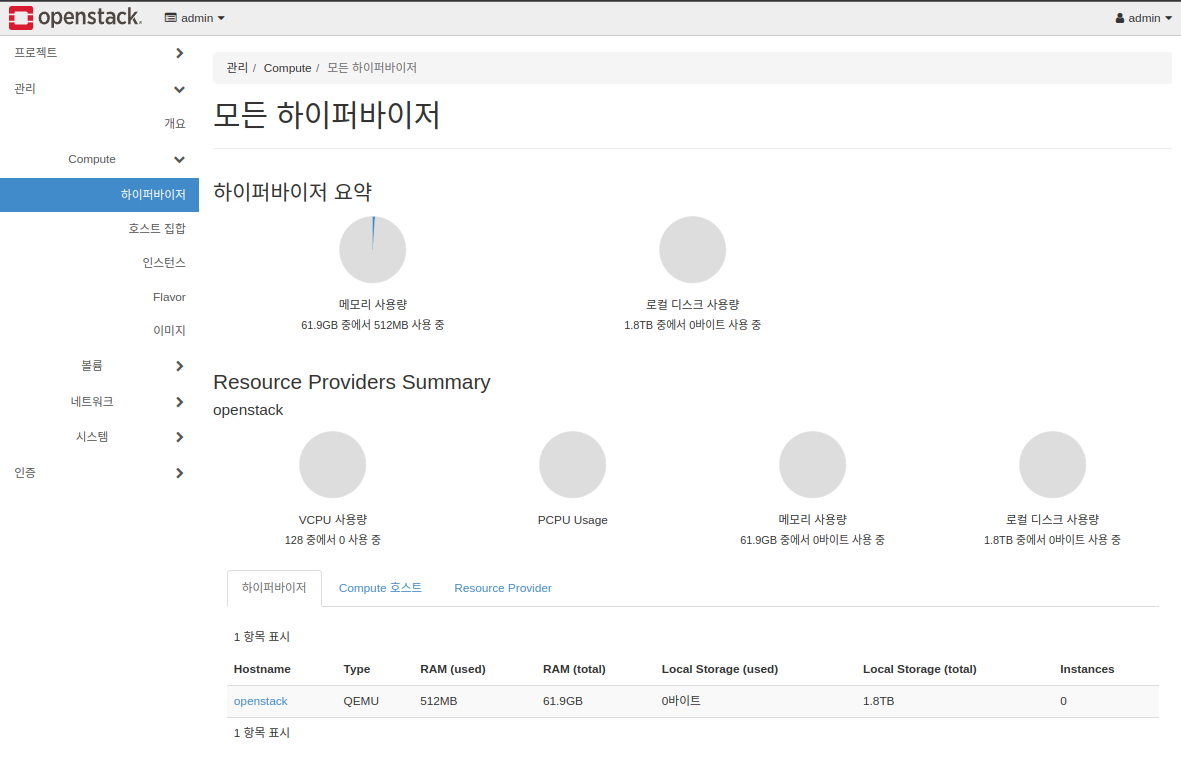
참고
- https://packetpushers.net/blog/ubuntu-extend-your-default-lvm-space/
- https://wale.tistory.com/entry/8-오픈스택-cinder블록-스토리지-설치2
명령
# 논리 볼륨을 남은 디스크 공간만큼 확장
# lvextend -l +100%FREE /dev/ubuntu-vg/ubuntu-lv
# 파티션 크기 변경
# resize2fs /dev/mapper/ubuntu--vg-ubuntu--lv작업 예시
Hypervisor 용량
root@openstack:~# vgdisplay
--- Volume group ---
VG Name ubuntu-vg
System ID
Format lvm2
Metadata Areas 1
Metadata Sequence No 2
VG Access read/write
VG Status resizable
MAX LV 0
Cur LV 1
Open LV 1
Max PV 0
Cur PV 1
Act PV 1
VG Size 1.86 TiB
PE Size 4.00 MiB
Total PE 487597
Alloc PE / Size 25600 / 100.00 GiB
Free PE / Size 461997 / 1.76 TiB
VG UUID HWCer0-zrjr-CwPl-JXbh-5iiT-kKBN-NrI4ut
--- Volume group ---
VG Name cinder-volumes
System ID
Format lvm2
Metadata Areas 1
Metadata Sequence No 6
VG Access read/write
VG Status resizable
MAX LV 0
Cur LV 2
Open LV 0
Max PV 0
Cur PV 1
Act PV 1
VG Size <1.82 TiB
PE Size 4.00 MiB
Total PE 476931
Alloc PE / Size 453141 / <1.73 TiB
Free PE / Size 23790 / <92.93 GiB
VG UUID fHweeJ-QWpp-XkRA-aita-EQF5-XMu0-CLZVfF
root@openstack:~# df -h
Filesystem Size Used Avail Use% Mounted on
tmpfs 6.2G 4.8M 6.2G 1% /run
/dev/mapper/ubuntu--vg-ubuntu--lv 98G 42G 52G 45% /
tmpfs 31G 0 31G 0% /dev/shm
tmpfs 5.0M 0 5.0M 0% /run/lock
/dev/nvme0n1p2 2.0G 130M 1.7G 8% /boot
/dev/nvme0n1p1 1.1G 6.1M 1.1G 1% /boot/efi
tmpfs 6.2G 4.0K 6.2G 1% /run/user/1000
tmpfs 6.2G 4.0K 6.2G 1% /run/user/0
root@openstack:~#
root@openstack:~# lvextend -l +100%FREE /dev/ubuntu-vg/ubuntu-lv
Size of logical volume ubuntu-vg/ubuntu-lv changed from 100.00 GiB (25600 extents) to 1.86 TiB (487597 extents).
Logical volume ubuntu-vg/ubuntu-lv successfully resized.
root@openstack:~# resize2fs /dev/mapper/ubuntu--vg-ubuntu--lv
resize2fs 1.46.5 (30-Dec-2021)
Filesystem at /dev/mapper/ubuntu--vg-ubuntu--lv is mounted on /; on-line resizing required
old_desc_blocks = 13, new_desc_blocks = 239
The filesystem on /dev/mapper/ubuntu--vg-ubuntu--lv is now 499299328 (4k) blocks long.
root@openstack:~# df -h
Filesystem Size Used Avail Use% Mounted on
tmpfs 6.2G 4.8M 6.2G 1% /run
/dev/mapper/ubuntu--vg-ubuntu--lv 1.9T 42G 1.8T 3% /
tmpfs 31G 0 31G 0% /dev/shm
tmpfs 5.0M 0 5.0M 0% /run/lock
/dev/nvme0n1p2 2.0G 130M 1.7G 8% /boot
/dev/nvme0n1p1 1.1G 6.1M 1.1G 1% /boot/efi
tmpfs 6.2G 4.0K 6.2G 1% /run/user/1000
tmpfs 6.2G 4.0K 6.2G 1% /run/user/0
728x90