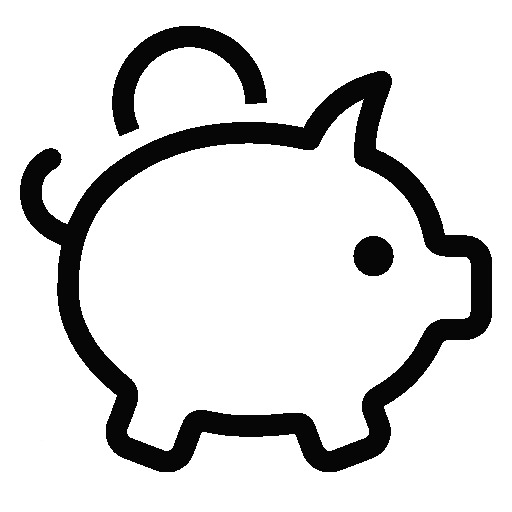스프링 부트에서 외부 jar 파일을 추가하기는 방법을 설명하겠습니다.
Spring Boot에 외부 jar 설정하기
1. 프로젝트에 lib 폴더를 생성하고 external.jar을 복사합니다.
2. pox.xml 에 lib 폴더 정보를 명시합니다.
<properties>
......
<webapp.lib>${basedir}/lib</webapp.lib>
</properties>
3. dependencies 에 종속성을 추가합니다.
<dependencies>
<dependency>
<groupId>external</groupId>
<artifactId>external</artifactId>
<version>1.0</version>
<scope>system</scope>
<systemPath>${webapp.lib}/external.jar</systemPath>
</dependency>
......
</dependencies>
4. war로 묶을 경우 프로젝트 속성 > Java Build Path > Source에서 Add Folder를 추가합니다.
Output folder 의 경로는 project.name/target/war.package.name/WEB-INF/lib 로 설정해야 합니다.
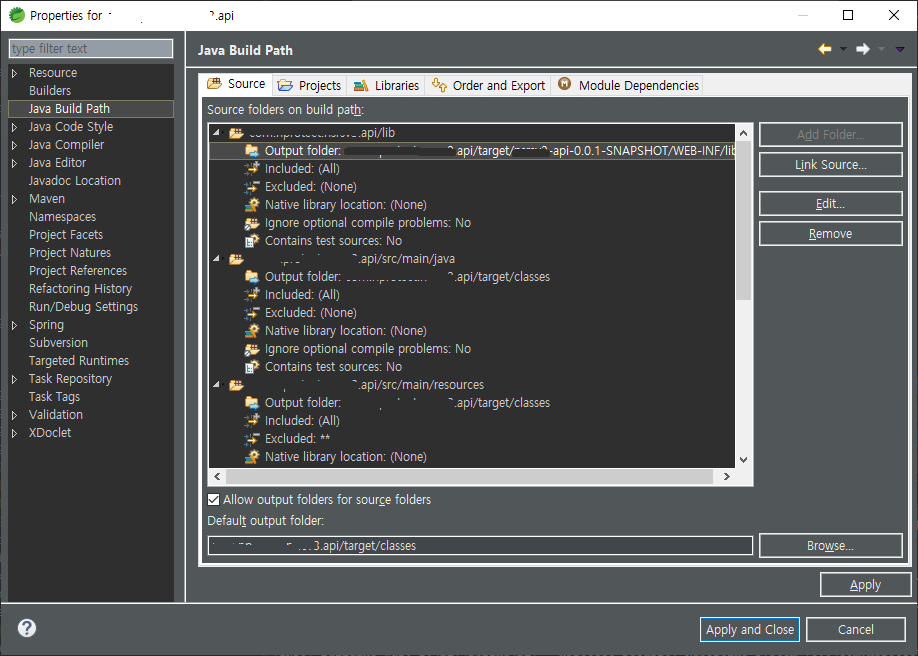
5. Spring Boot 실행 시 다음과 같이 설정해야 모듈을 찾을 수 있습니다. pom.xml을 다음과 같이 수정합니다.
<build>
<plugins>
<plugin>
<groupId>org.springframework.boot</groupId>
<artifactId>spring-boot-maven-plugin</artifactId>
<configuration>
<includeSystemScope>true</includeSystemScope>
</configuration>
</plugin>
</plugins>
</build>
6. Run As > Maven Install 하면 War 이 생성됩니다.
참고 자료
[spring boot] 스프링부트에서 외부jar파일 추가 방법(배포시에도 정상적으로 추가됨)
http://justdevelo.blogspot.com/2019/03/spring-boot-jar.html
[spring boot] 스프링부트에서 외부jar파일 추가 방법(배포시에도 정상적으로 추가됨)
[spring boot] method of including external jar on spring boot maven project 스프링부트에서 외부jar파일 추가 방법(배포시에도 정상적으로 추가됨) 1. 아래 이미지 처럼, 프로젝트에 l...
justdevelo.blogspot.com
'Tips, Tricks > Java, Spring Framework' 카테고리의 다른 글
| Create a File Hash in Java(자바로 파일 해쉬 만들기) (0) | 2020.11.13 |
|---|---|
| Converting Java ImageIO.write to ImageWriter(Java ImageIO.write를 ImageWriter로 전환하기) (0) | 2020.11.09 |
| TCP Socket Forwarding(Tunneling) by Java Socket (0) | 2020.02.18 |
| Spring Boot - MyBatis, 다중 Database 연결 (0) | 2020.02.13 |
| Spring Boot - MyBatis & log4jdbc 설정 (2) | 2019.11.21 |